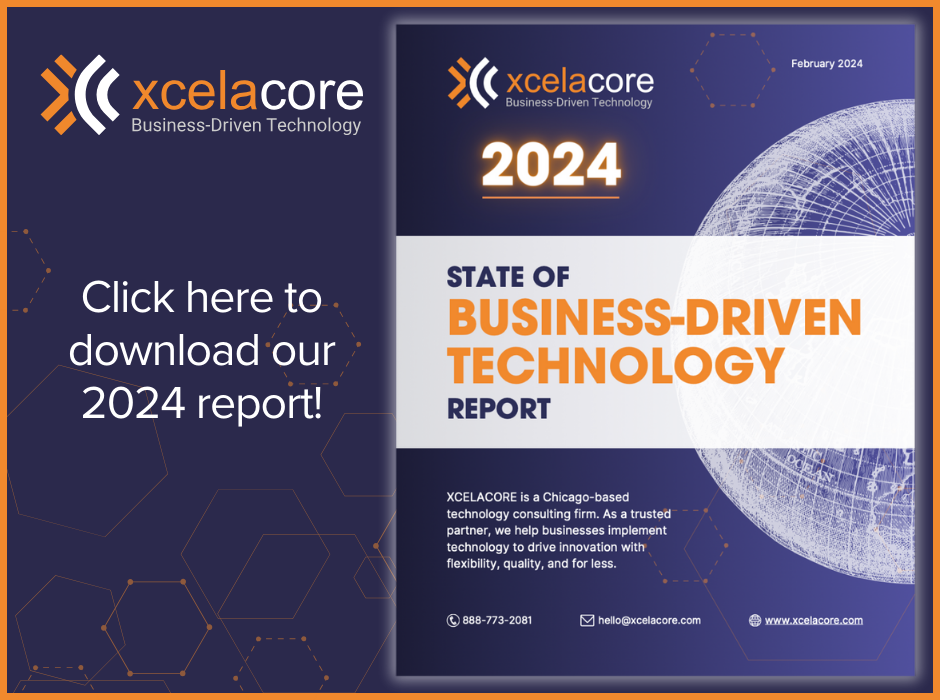Setting up your digital infrastructure is very important for any business, but it is also fairly complicated when starting off. First of all, you need to select a email provider. For small business, Mailchimp and Constant Contact are great options. For enterprise, ExactTarget and Silverpop are more appropriate options. Next, Google Analytics needs to be set up to run on your website and configured for conversions. Your on your way to being a digital rock star. You start your newsletter campaigns hoping to see all the email traffic you have generated only to realize that your GA report is not showing email traffic. Figure 1 shows a channel report from Google Analytics. The third entry per the image below should should you how much traffic you have gained from email. But if you haven’t properly integrated the two platforms, all the traffic may be classified as direct and you’ll never know the effectiveness of your email campaigns.
Figure 1
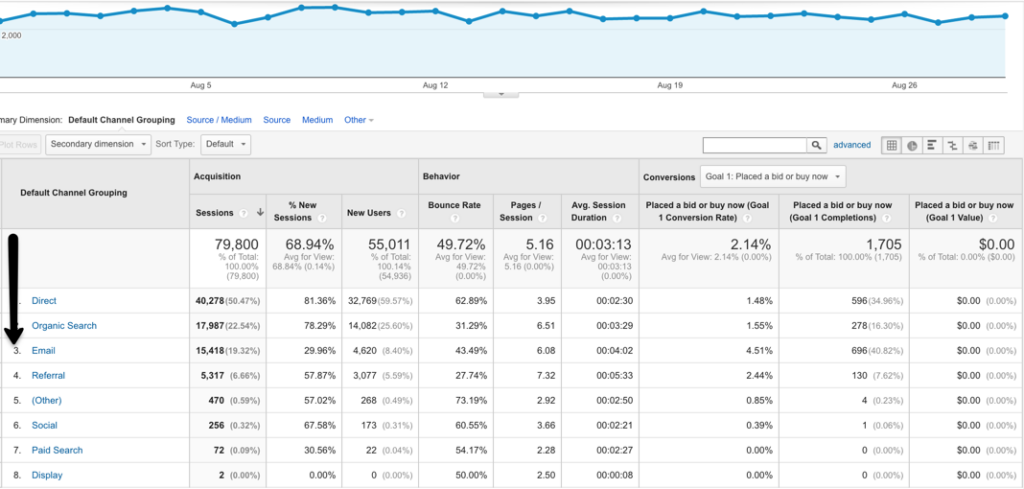
So, how do you solve? It’s different in each platform but generally configuring the platform requires some form of administrative setup to use the google analytics campaign variables. As a quick review, below is a list of the Google Analytics campaign variables that you have the option of setting on each email, link you would like to track: More information is available at https://support.google.com/analytics/answer/1033867?hl=en
In ExactTarget, when you start the engagement, it’s critical that you tell your account rep that you want a link similar to the following set for your account: ?utm_source=exacttarget&utm_medium=email. This will ensure base level reporting so that Google Analytics can identify the source and medium of your emails. To take it a step further, you will need to look further at configuring the ExactTarget web connector for configuring campaign and email level data. More information can be found here: https://help.marketingcloud.com/en/documentation/integrated_products__crm_and_web_analytic_solutions/web_analytics_connector/ .
In Silverpop, the setup is very similar except you won’t need help from an account rep to make the update. You can use the following documentation to create an append string that will be concatenated to every email. Use the following documentaiton https://www.ibm.com/support/knowledgecenter/SSTSRG/Step_1_Configure_the_Append_String.html. More advanced setup such as campaign name passing is also available.
To keep this short, I will also quickly provide the links on how to how to make this integration work in both email marketing platforms of Constant Contact and MailChimp. Please review and feel free to reach out with any questions.
Constant Contact: http://support2.constantcontact.com/articles/FAQ/2687#Add
Mailchimp:http://kb.mailchimp.com/integrations/e-commerce/integrate-google-analytics-with-mailchimp
Summary of Connecting Your Email Marketing Provider to Google Analytics
In summary, I can’t state the importance of making sure your email marketing platform and Google Analytics are integrated and working correctly together. If you’re going to be a digital marketing rockstar, you’ll need to take these steps to complete this configuration.